Disaster Recovery of Virtual Machines, and Windows Linux Servers can be achieved using FalconStors Automated runbook technology known as RecoverTrac.
Disaster Recovery of Virtual Machines, and Windows Linux Servers can be achieved using FalconStors Automated runbook technology known as RecoverTrac.
RecoverTrac will
- Manage all of your Physical and Virtual Servers at ‘Primary A’, whether they are on SAN or DAS storage and fail them over to Remote Site B
- During a Failure, RecoverTrac will perform a physical to Virtual Conversion of your Physical estate and a Virtual to Virtual (if required) of your VM’s
- Your remote, converted machines are now ready for execution – also something that RecoverTrac will do for you
Disaster Recovery is never that simple though.
When dozens of interlinked and interdependent systems are involved, there are usually ‘exact’ sequences to be followed and pre-conditions need to to be checked. e.g.
- Ensure the Active Directory Server is the first server booted
- Then bring up the Apache Server
- Only now, start the SQL Server
- Now start start the document management system
With RecoverTrac you can build these dependency’s via a point and Click Wizard Driven GUI (in days of old, this would have been called an IT Departments ‘RunBook’)
Disaster Testing
Once RecoverTrac is setup, its simple to run a simulated DR Test. Machines can be bought up at a second site – though not connected to your network.
They will simply run in a ‘DR Isolated Bubble’ test bed, meaning you can run a DR at anytime of the day with no interruption to your business.
Also – RecoverTrac can be used for local LAN situations – for example, if a Physical Exchange Server were to fail, RecoverTrac could have that server P2V’d, and up and running in a few minutes.